Here’s what released this week:
1) Point-Based Scoring
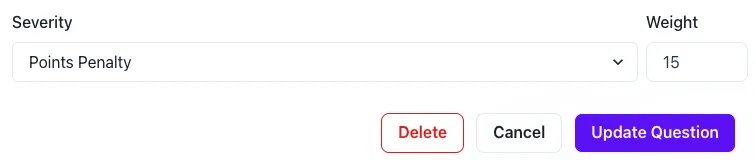
Some customers have auditing workflows that rely on points, instead of percentages.
Previously, it was hard to map points-based scoring to Brellium.
So, we added the ability to specify point deductions to your requirements. Making it simple to continue using your existing chart scoring system with Brellium.
2) Customizable Columns
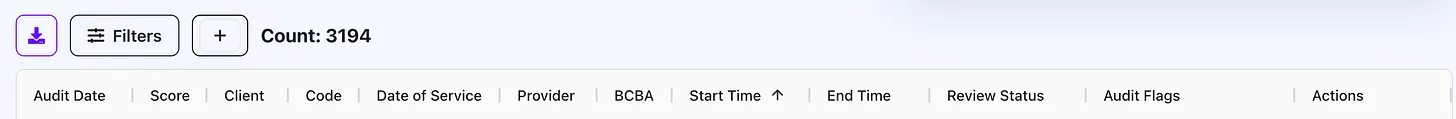
Audit Results table view data is now customizable to what’s most helpful for your team.
So you can build your audit views to match exactly what you want to see.
Reach out to your Account Manager to request custom columns.
3) Track Response Overrides
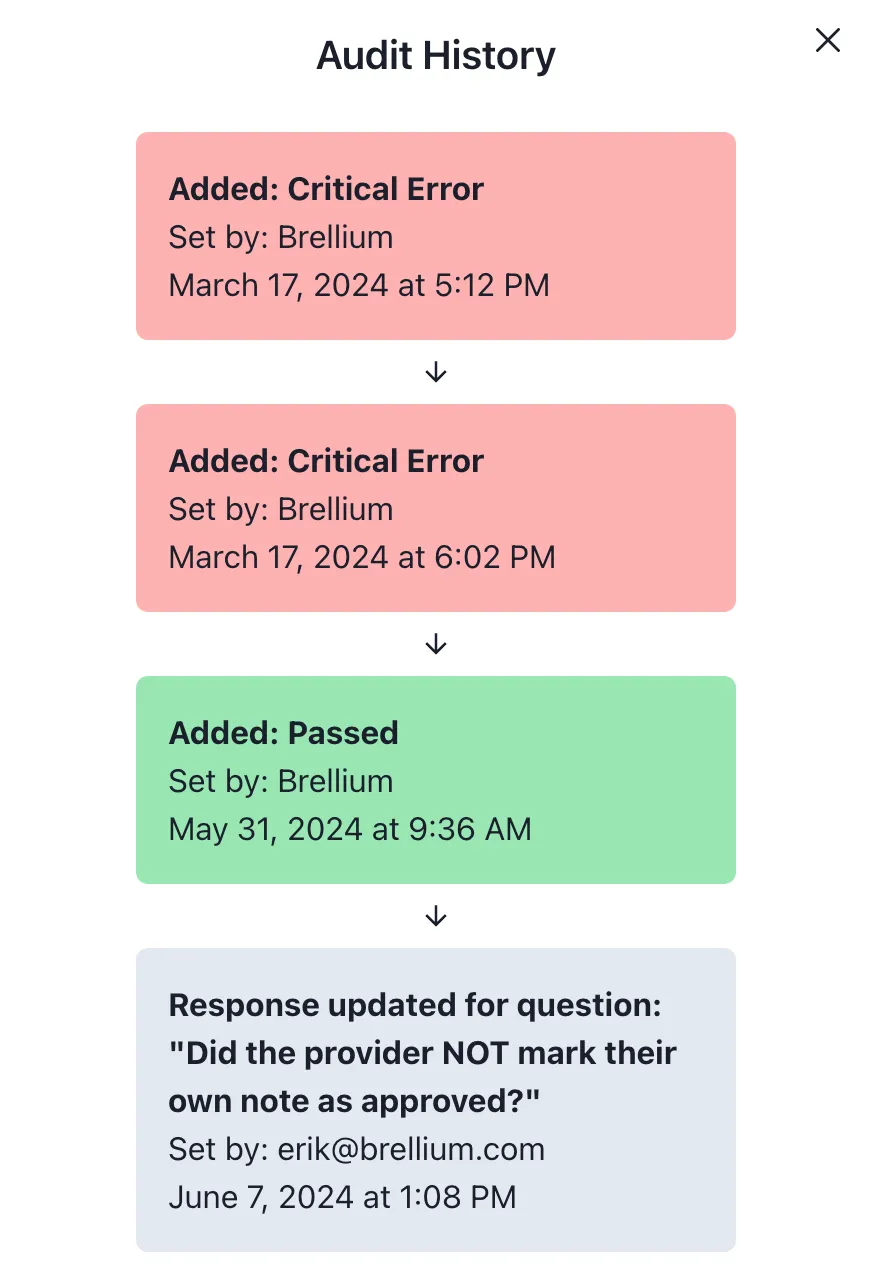
Sometimes, you want to override a Brellium response.
Let’s say a provider missed referencing a treatment goal in the note’s narrative, but you feel comfortable with the provider’s performance over the past few months and want to override Brellium’s recommendation.
Admins can now track overrides in “Audit History”, to help keep your team on the same page.
Happy Tuesday!
-Team Brellium



