Here’s what released this week:
1) Requirement Updates
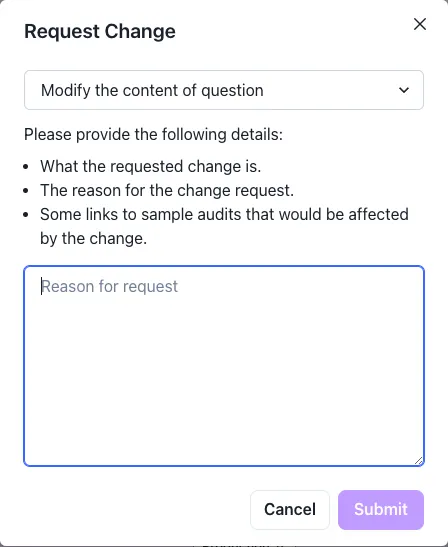
Sometimes, you want to update your requirements in Brellium. You might need to update based on new payor guidelines, or to track a new clinical metric.
Previously, you needed to communicate back-and-forth with your Account Manager, which was inefficient.
So, we added the ability to request changes, right from QuestionStudio. Just click the “Flag” icon next to your question to specify modifications needed. You’ll then be notified as soon as your request has been completed.
2) Multi-Provider Notifications
Sometimes, you want 1 type of error notification to go to the issuing provider. And another type of error to go to their supervisor.
This is now live in Brellium. Configure custom notifications in your Schedules tab to choose exactly where, when, and to who each notification goes.
3) Brellium x Outcomesbase: How to Set up Your QA Process for Tricare

Most agencies struggle to define their QA process. This magnifies with government payors.
The next version of our content series features Dan Matas, the CEO of Outcomesbase, a documentation compliance expert. We cover how to set up your documentation process for one of the more stringent government payors, Tricare.
Download the free guide below!
Happy Wednesday!
-Team Brellium



