Here’s what released this week:
1) Per-Question Feedback Notifications
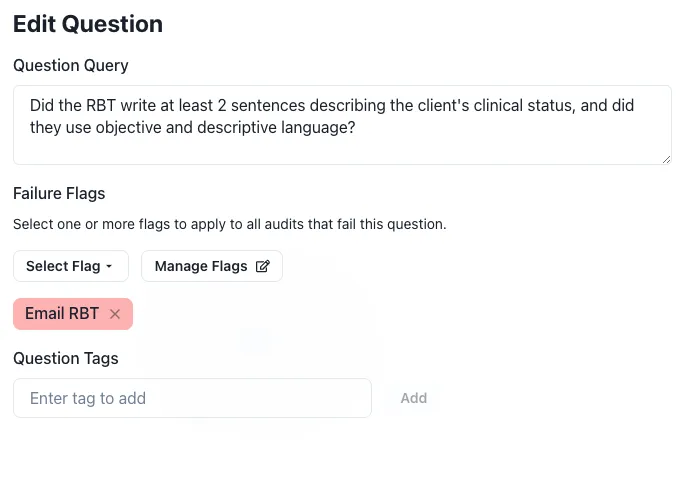
You can now send automatic notifications to providers & supervisors when a mistake is made on a specific requirement.
This is super useful if you have a critical severity requirements, like “SI/HI observed without a corresponding safety plan”, a timesheet <> session note time mismatch, or a copy-and-pasted note.
Choose the flag to assign when the question is failed, then create a custom email template that triggers based on the flag!
2) Invite Team Members
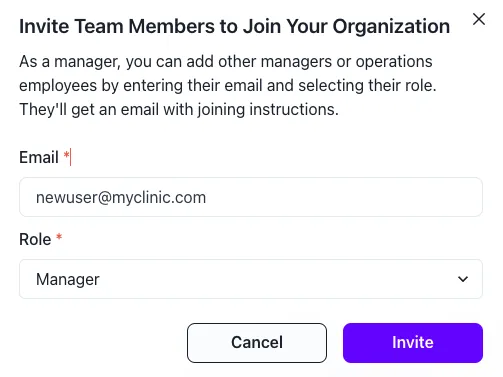
To add new members to your Brellium account, you no longer need to contact our engineering team and wait for us to set things up for you.
Your account’s managers can now add teammates yourself. Head to your People tab and click the “Invite Member” button in the top right!
3) Notification Previews
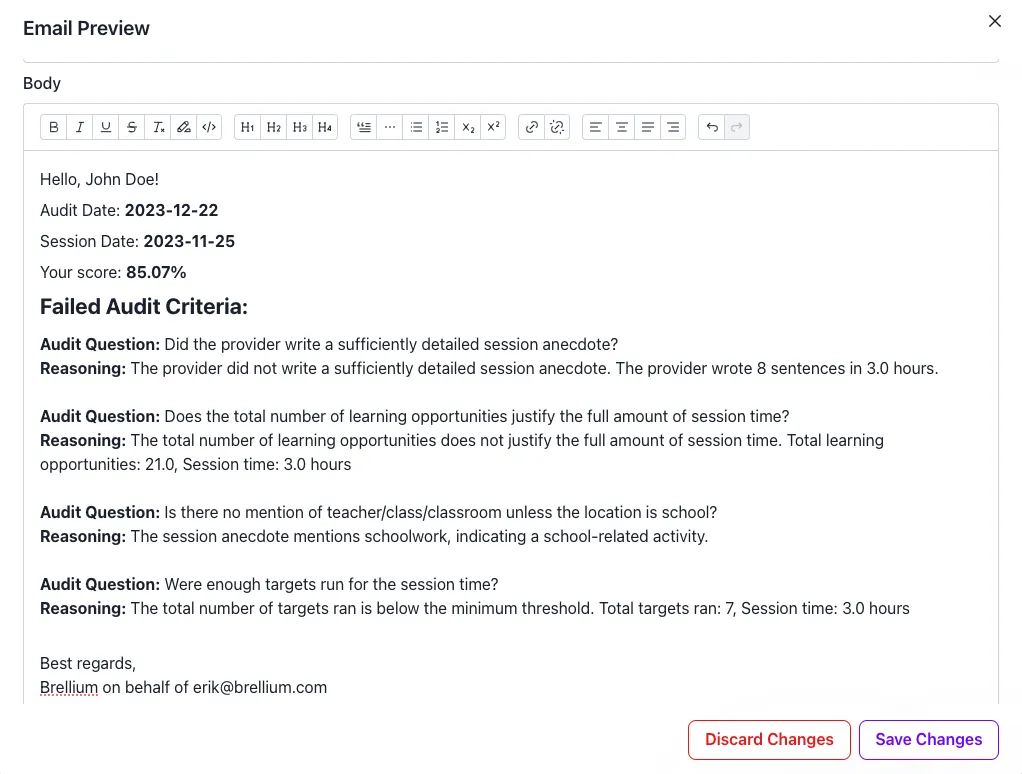
You can now preview your email templates & schedules before they send out.
To make sure everything looks beautiful, head to Email Activity, and click the “Preview” button on the far right.
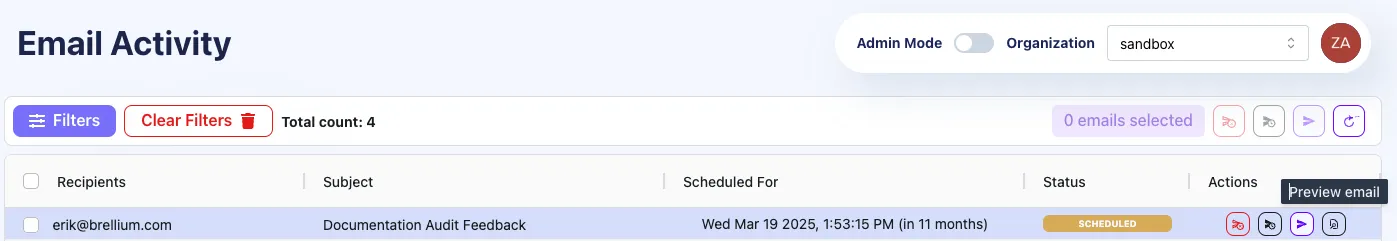
You can clean up any formatting issues by going to your Email Template and making your needed edits. Pro tip: write your email templates just like how you’d normally speak to your teammates in a conversation to maximize error reduction week-over-week!
We’re always here to help too. Reach out in your support channel, or email support@brellium.com.
Happy Tuesday!
-Team Brellium



