Here’s what released this week:
1) Free Guide: How to Set Up Your Home Health Agency's QA Process
We’re thrilled to have teamed up with home health expert Ashlee Oliver to create a comprehensive guide on setting up a Quality Assurance (QA) process for home health agencies.
This guide is perfect for agencies of all sizes looking to streamline their QA operations. We provide actionable steps to ensure your agency’s QA process is both effective and compliant, helping you focus more on patient care and less on paperwork.
Check it out below!
2) Free Webinar: AI in ABA Therapy
We hosted a webinar featuring Brian Curley, the Chief Creative Officer at Motivity, a leading ABA data collection platform, and Zach Rosen, the CEO of Brellium. We chat about the future of AI in ABA therapy, and its wide range of use cases from clinical decision making support, treatment plan generation, billing, and admin assistance.
Watch the free webinar to learn about how you can responsibly leverage AI as a provider, operations team member, or executive in ABA.
3) Informational Questions
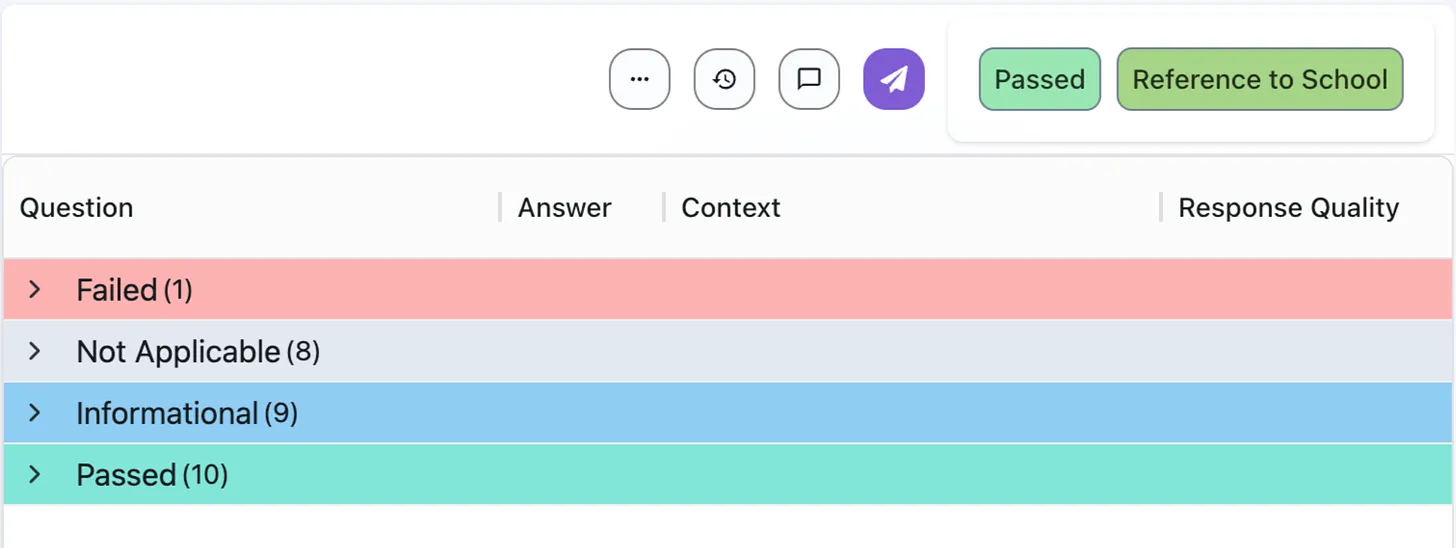
Now you can set up informational questions which help you spot trends and insights regarding your session documentation!
Previously, our questions were broken out into Passed, Failed and Not Applicable. We’ve worked with healthcare clinics to come up with some very creative ways to utilize these questions, including “Informational” questions.
Talk with your Account Manager to learn more!
4) Greater Visibility on Documents Page
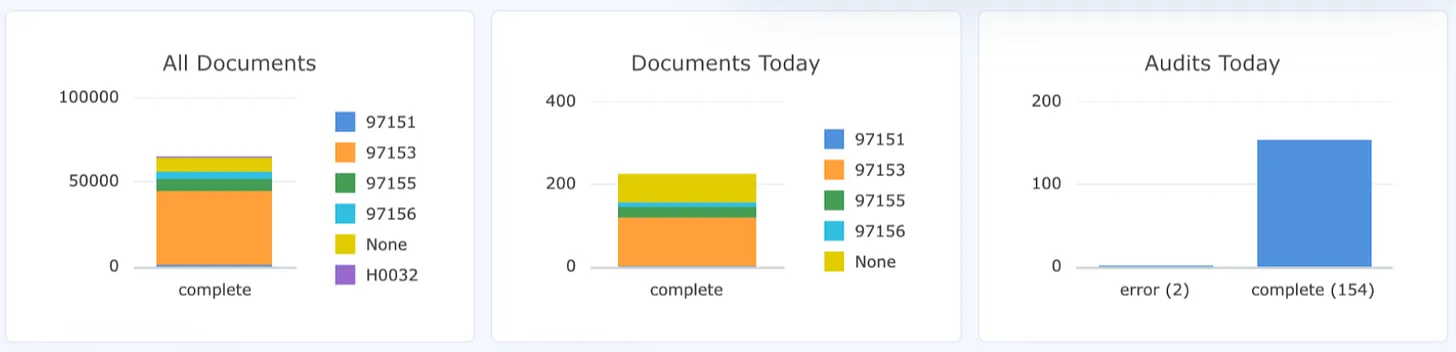
You can now see the status of documents and audits (in progress, error, complete).
This is especially useful when uploading notes directly from your EHR. You can track the progress of audits and have full visibility into the automated audits we produce!
5) Cleaner Audit Response Interface
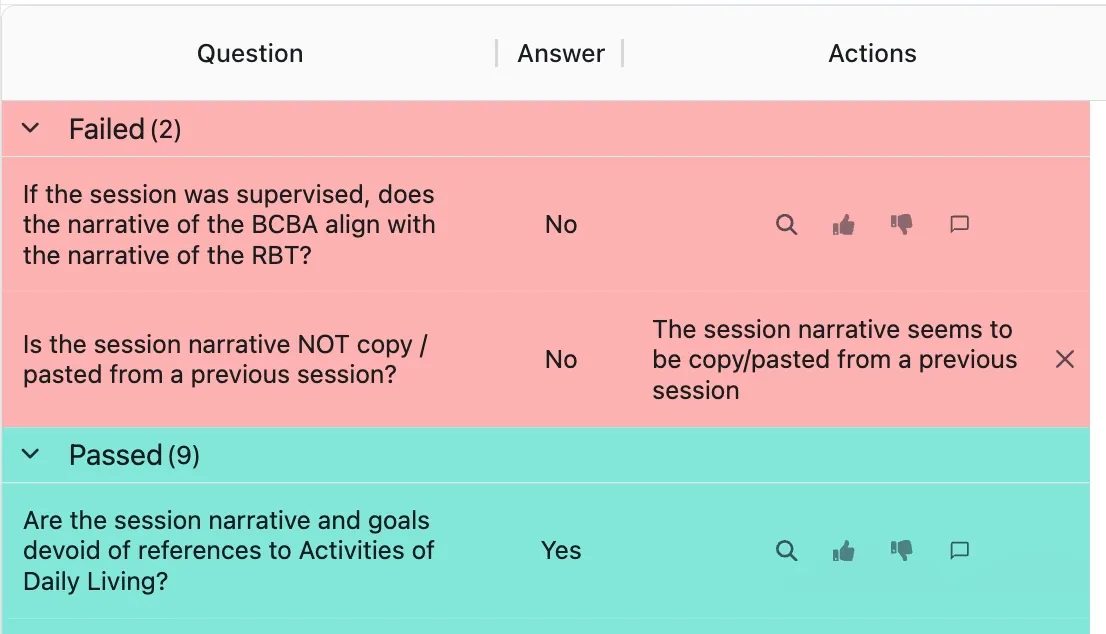
We’ve heard your feedback that context for question responses is valuable but can sometimes be overwhelming.
That's why we've added the ability to hide and expand context with a magnifying glass icon. You can now view or close the context before adding comments or feedback.
Additionally, you can customize which questions show context automatically in the Question Studio. For more details, feel free to reach out to your Account Manager!



