Here’s what released this week:
1) Choose Who Gets Notified
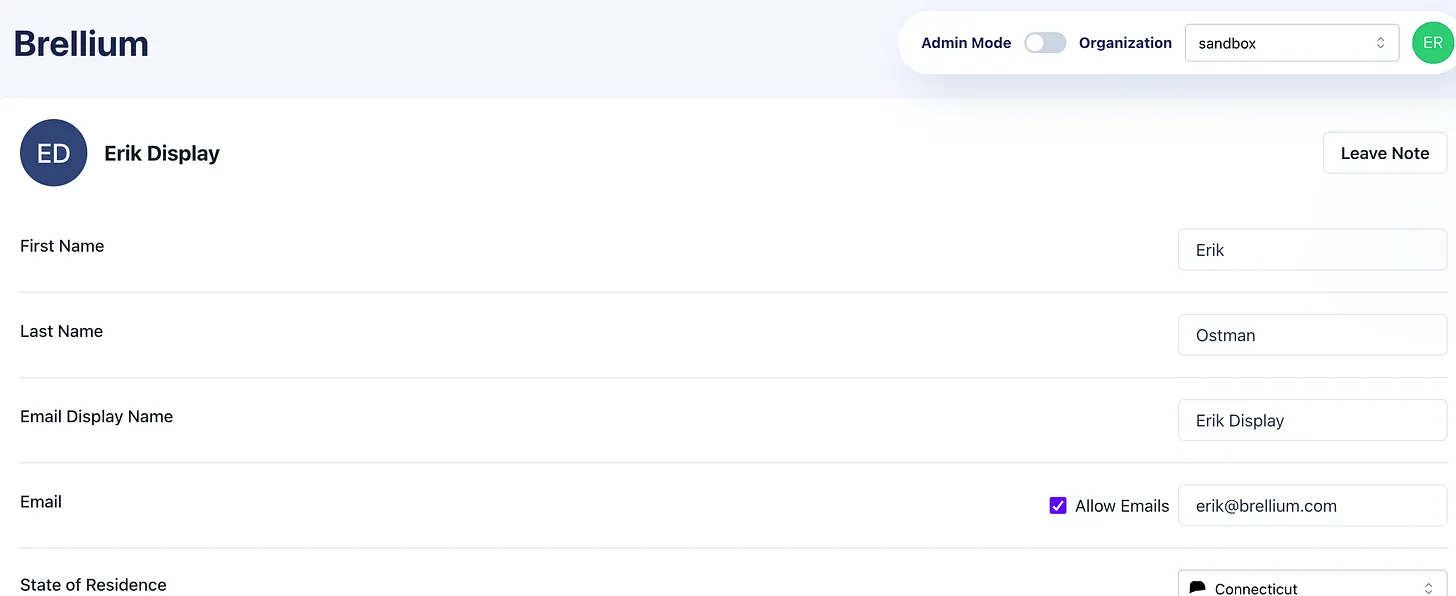
Sometimes, you have a new provider who’s just getting up-and-running.
Or a provider who’s been a part of the team for a while that you’re confident knows their stuff.
And it might be best to hold off on giving them feedback.
So, we added the ability to toggle notification status to On/Off in your “People” tab. By default, everyone on your team who you’ve created an email template for will still receive notifications.
2) More Custom Flags
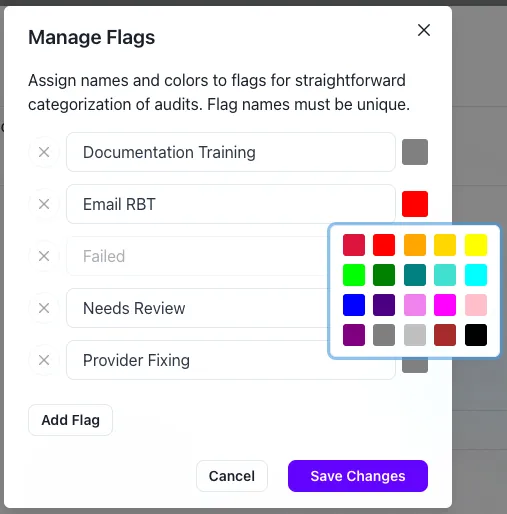
Many of you have built in custom flagging workflows into Brellium to moderate notifications and keep your QA team on the same page.
So, we added more custom flag colors and options for you to keep track of audit statuses easily.
3) Custom Notification Previews
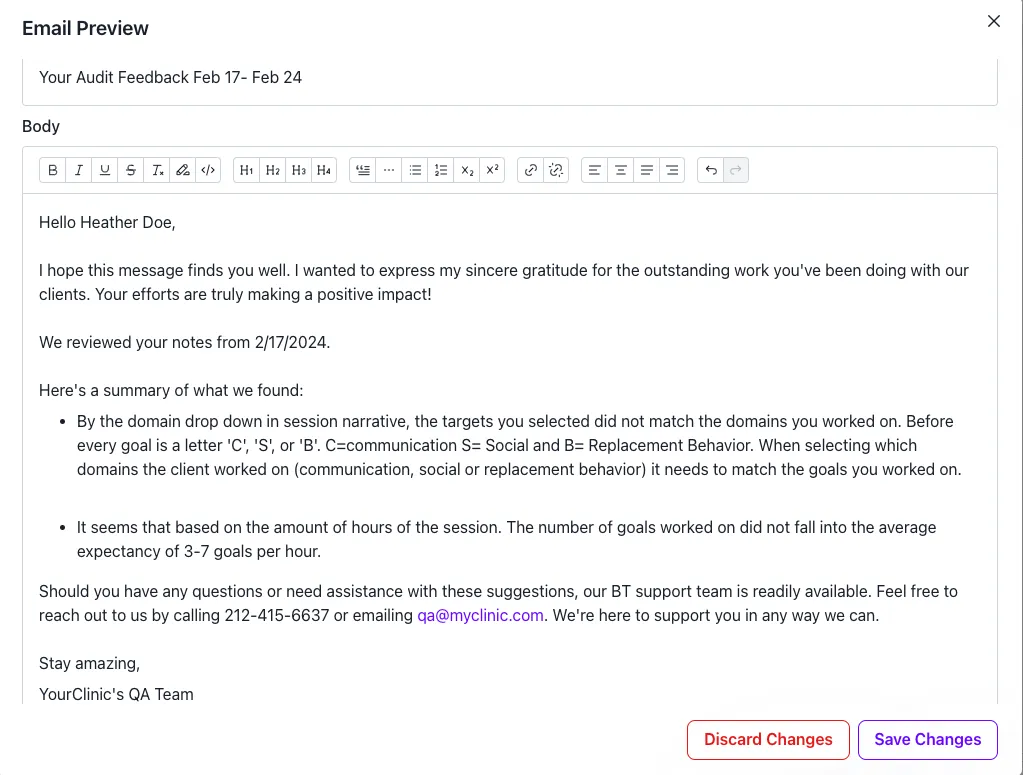
When generating bulk email previews, you can now see each exact email’s content before it goes out.
So, you can make sure everything looks perfect upfront, then let Brellium’s automatic notification system take it from there!
Happy Wednesday!
-Team Brellium



