Here’s what released this week:
1) Brellium Analytics (Genie)
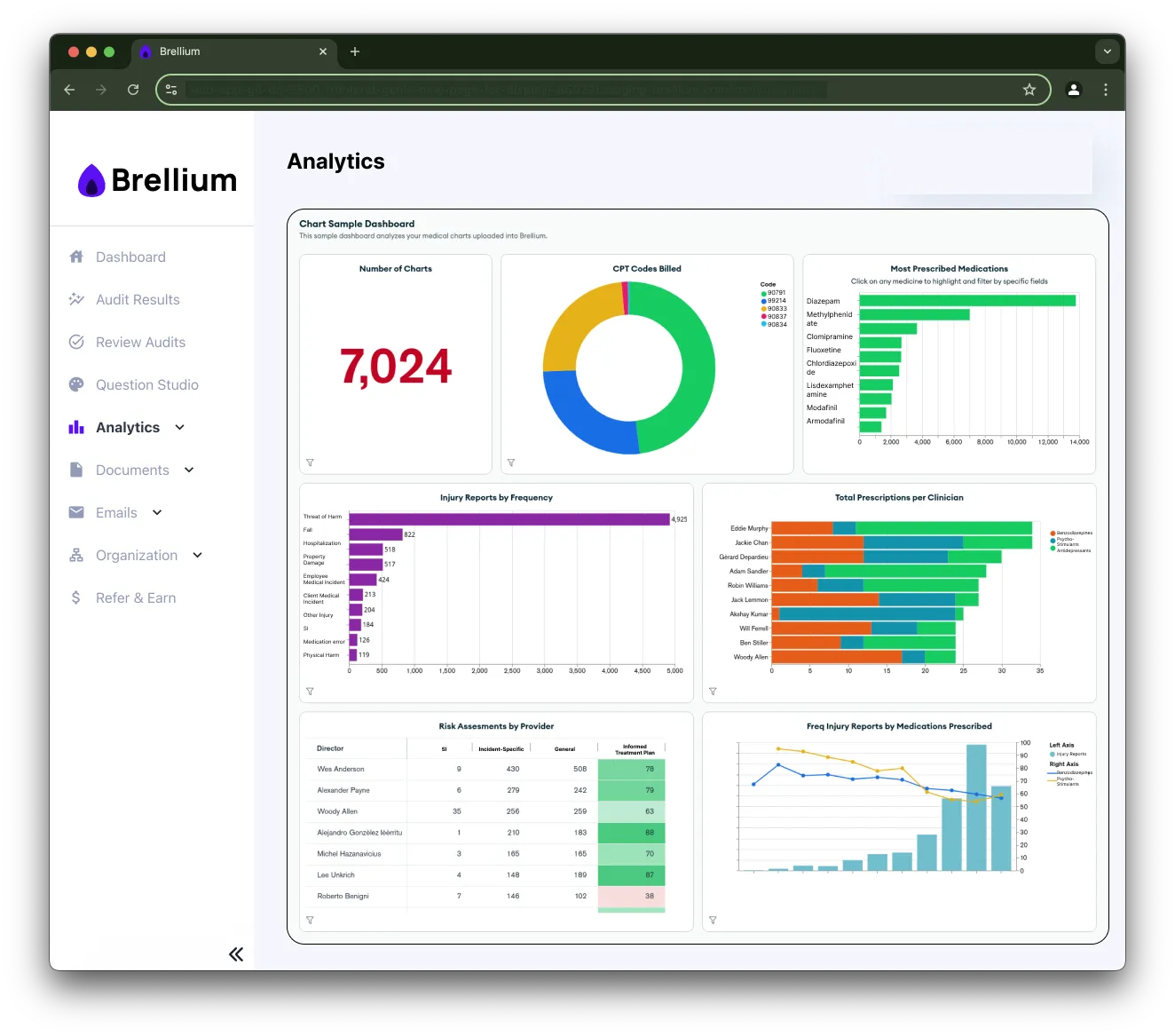
We’re thrilled to introduce our brand new feature Brellium Genie!
Designed to give you deeper insights into the areas of your chart documentation that matter most. Whether you specialize in Behavioral Health, ABA Therapy, or Home Health, Genie helps you visualize and act on critical data.
With this new feature, you can easily pull and display any data points from your charts, in any format that suits your needs. Yes, that’s right, ANY and ALL areas of the chart, ranging from qualitative information mentioned in the session to tracking the completion of critical assessments.
Here are just a few examples of how you can use Genie to enhance your workflow:
Behavioral Health - Outpatient Services: Track medications prescribed and their impact on risk assessments.
Behavioral Health - Inpatient Services: Monitor total chart completion rates, broken down by staff member, to ensure thorough documentation.
ABA Therapy: See progress on client goals, broken down by session location for clearer insights.
Home Health: Analyze injury reports by site and cause to ensure a safer environment for patients.
Hospice Care: Keep an eye on patient schedules and frequency of visits that are not in compliance in real time.
Payors: Quickly review the percentage of notes that contain evidence of clinical work, broken down by provider.
Brellium Genie provides you with the actionable insights you need to improve care and compliance. Stay ahead with Genie and make decisions that make a real impact!
For more information on enabling Brellium Genie, reach out to your Account Manager below.
Reach out to your account manager!
2) Additional Information on Audits
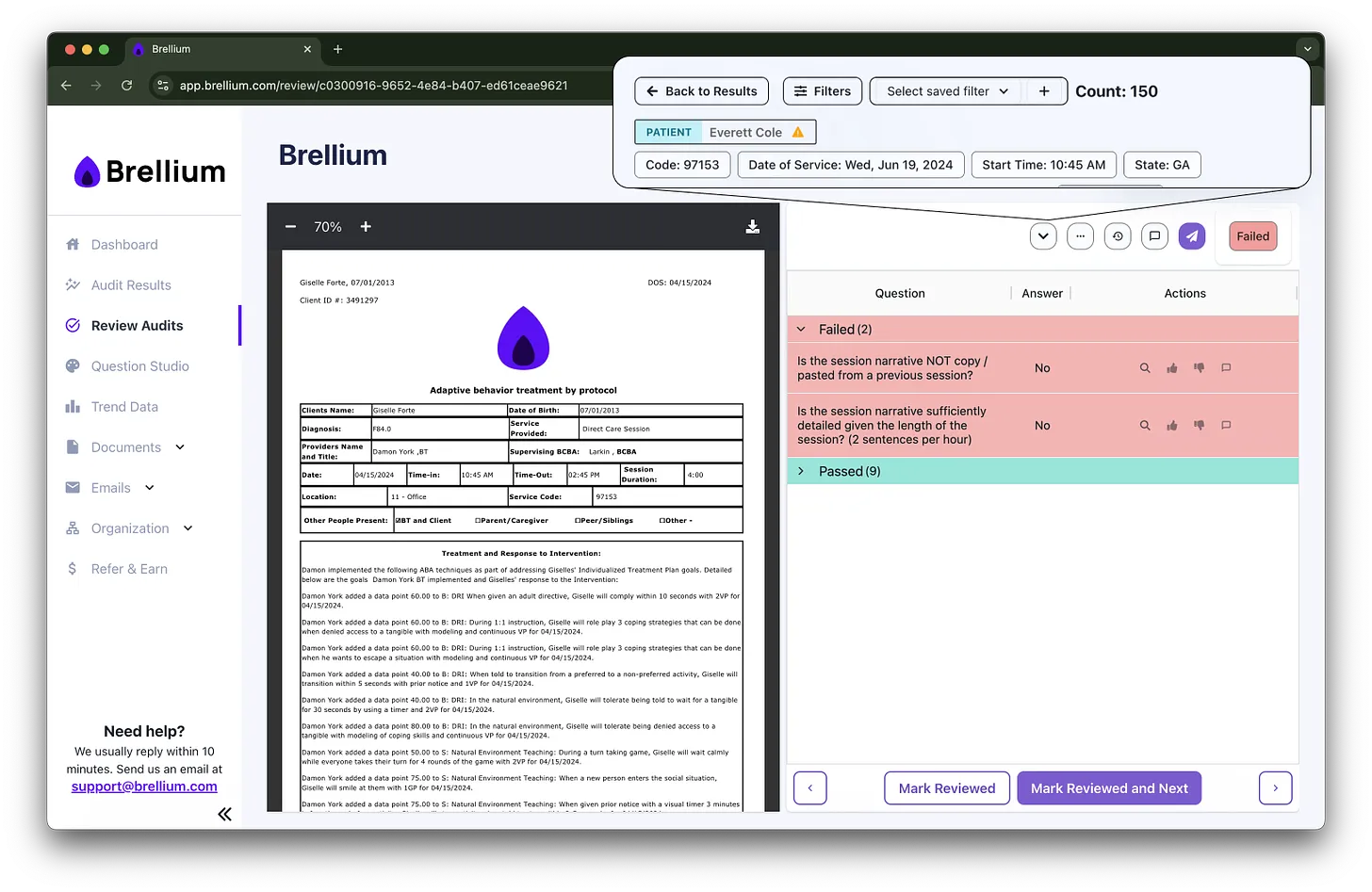
Easily expand and collapse information regarding the audit, with just one click!
We’ve introduced additional information on audits, giving you clear visibility into relevant, high level information of the chart being reviewed, without cluttering your view.
3) Actioning Emails
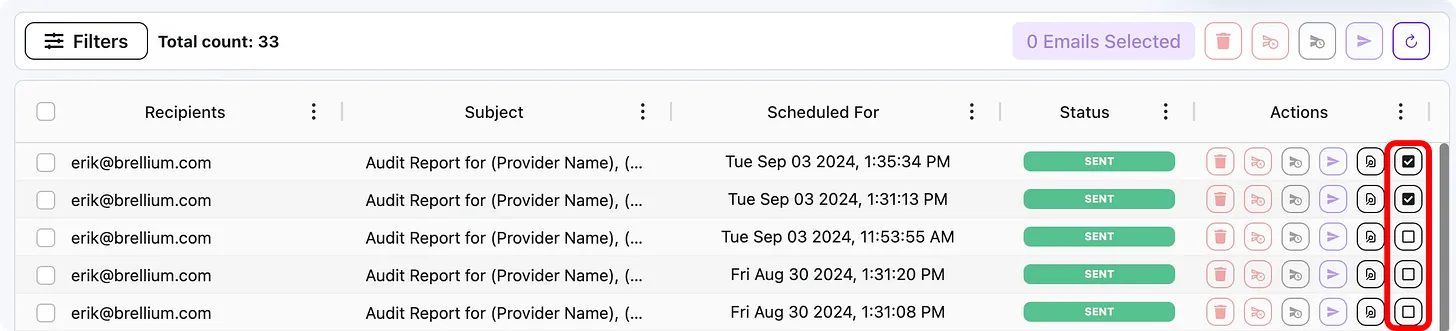
We’ve added the ability to mark emails as “Actioned”, allowing you to keep track of when staff members have fixed their chart documentation, while staying in Brellium!
Use this feature to link to keep on track of changes that have been made, based on the automated feedback that is being sent out from Brellium. It’s all about making your workflow more comprehensive.



